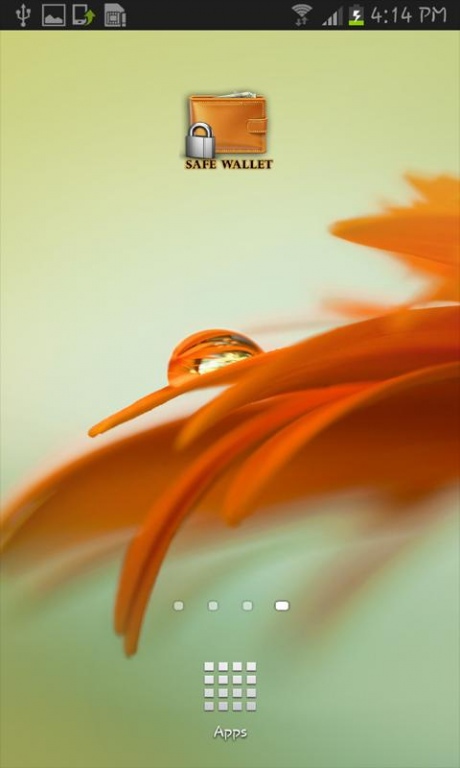Safe Wallet 1.1
Free Version
Publisher Description
SAFE WALLET is a widget based application where you can keep all your favourite, important and personal documents/ images/ website links and Email information at one place.
This is very handy and easy to use and it is present as a widget on your home screen.
A click on the widget gives you access to the SAFE WALLET.
Get extra security for your personal stuff by making it PASSWORD protected. Your SAFE WALLET is password protected so that only YOU have access to your information.
This is just like a personal diary/ digital diary/ briefcase where you can store all your documents/ images/ website links and email information in one place and then access it whenever you need. Since all your personal and important stuff is at one place, it makes it very easy to access it through SAFE WALLET.
You can MOVE/ COPY files from your SD card to the SAFE WALLET by using the ADD to wallet function.
Similarly, the files in the wallet can be removed using the Remove from wallet function.
You can filter documents/ images that you want to add/ remove from the SAFE WALLET.
You can also share the stuff in your SAFE WALLET via BLUETOOTH and EMAIL.
You can create multiple passwords/ reset your forgotten password.
All the above functions of the SAFE WALLET are accessible through the MENU button on your handset.
SAFE WALLET gives you the ability to manage following things -
1. My Documents - store all your important/ personal documents in My Documents
2. My images - store all your important/ personal images in My Images
3. My Emails - store all your important/ personal Email information (username/ password/ description) in My Emails
4. My links - store all your important Website links and related information (website Link/ username/ password/ description) in My Links
5. SETTINGS - From this screen, you can add/ remove/ filter documents/ images/ website links/ Email information
Home screen WIDGET THEMES -
Personalize your home screen widget by choosing from 4 different widget themes.
It supports different themes for the home screen widget. Black, Grey, Blue and yellow (Default) themes are included in the application.
This is an ItechGalaxy product (www.itechgalaxy.com).
About Safe Wallet
Safe Wallet is a free app for Android published in the System Maintenance list of apps, part of System Utilities.
The company that develops Safe Wallet is iTech Galaxy. The latest version released by its developer is 1.1. This app was rated by 1 users of our site and has an average rating of 4.0.
To install Safe Wallet on your Android device, just click the green Continue To App button above to start the installation process. The app is listed on our website since 2013-03-12 and was downloaded 11 times. We have already checked if the download link is safe, however for your own protection we recommend that you scan the downloaded app with your antivirus. Your antivirus may detect the Safe Wallet as malware as malware if the download link to com.itech.safewallet is broken.
How to install Safe Wallet on your Android device:
- Click on the Continue To App button on our website. This will redirect you to Google Play.
- Once the Safe Wallet is shown in the Google Play listing of your Android device, you can start its download and installation. Tap on the Install button located below the search bar and to the right of the app icon.
- A pop-up window with the permissions required by Safe Wallet will be shown. Click on Accept to continue the process.
- Safe Wallet will be downloaded onto your device, displaying a progress. Once the download completes, the installation will start and you'll get a notification after the installation is finished.